WANT to sell your products direct to customers through Instagram, but don’t have the 10,000 followers required to enable the ‘Swipe Up’ function?
Want no more, for the social media gods have answered your prayers.
Have you ever scrolled through a brand’s Instagram feed and spotted the tiny white shopping bags in the top right corner of each image?
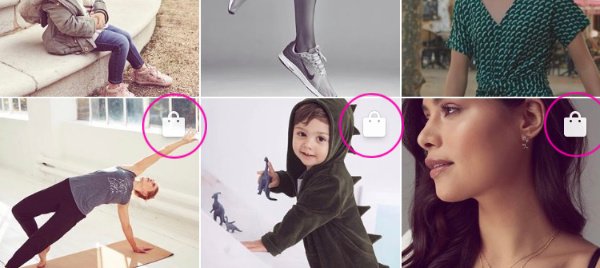
These bags highlight Instagram’s new ‘Shoppable’ feature – which allows followers to buy the products featured on the grid.
It’s win win for customers and brands. Customers no longer have to leave the app to buy whatever it is they fall in love with in their feed and brands can boost their business every time they post.
But just how simple is it to start making money with this new feature?
Here’s our how to guide to making your Instagram feed Shoppable…
- Make sure your Instagram profile is set up as a business profile
- Have a Facebook business page connected to your Instagram account
- Set up a catalogue on your Facebook business page with all your products listed together
- Set-up a shop on your Facebook page and select ‘Check out on Another Website’ to allow Instagram users to buy direct from your website
- List the products you want to sell through Instagram in your Facebook shop
- Connect your Facebook catalogue with your Instagram account. Simply go to the shop settings on your Instagram account and select the catalogue you want to access
- Upload your image and start tagging! You can tag up to five products per post
- Happy selling!